
Android's camera Hardware Abstraction Layer (HAL) connects the higher level camera framework APIs in android.hardware to your underlying camera driver and hardware. The camera subsystem includes implementations for camera pipeline components while the camera HAL provides interfaces for use in implementing your version of these components.
For the most up-to-date information, refer to the following resources:
- camera.h source file
- camera3.h source file
- camera_common.h source file
- CameraMetadata developer reference
Architecture
The following figure and list describe the HAL components:
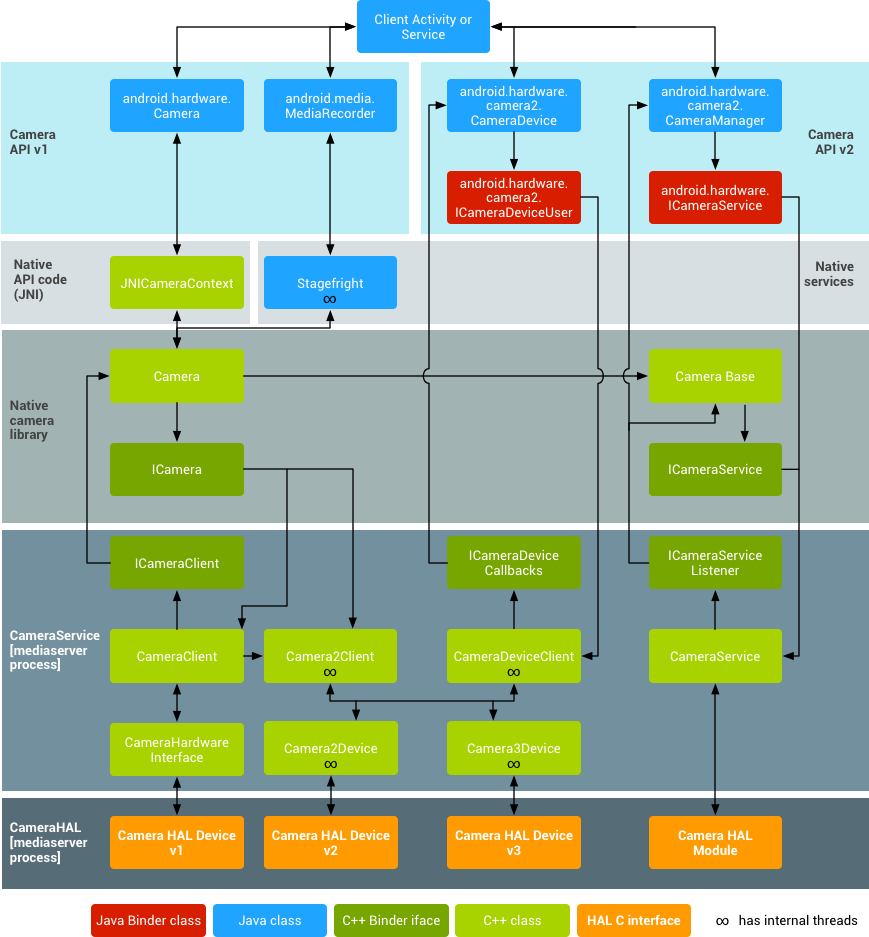
Figure 1. Camera architecture
- Application framework
- At the application framework level is the app's code, which utilizes the android.hardware.Camera API to interact with the camera hardware. Internally, this code calls a corresponding JNI glue class to access the native code that interacts with the camera.
- JNI
- The JNI code associated with android.hardware.Camera
is located in
frameworks/base/core/jni/android_hardware_Camera.cpp. This code calls the lower level native code to obtain access to the physical camera and returns data that is used to create the android.hardware.Camera object at the framework level. - Native framework
- The native framework defined in
frameworks/av/camera/Camera.cppprovides a native equivalent to the android.hardware.Camera class. This class calls the IPC binder proxies to obtain access to the camera service. - Binder IPC proxies
- The IPC binder proxies facilitate communication over process boundaries.
There are three camera binder classes that are located in
frameworks/av/cameradirectory that calls into camera service. ICameraService is the interface to the camera service, ICamera is the interface to a specific opened camera device, and ICameraClient is the device's interface back to the application framework. - Camera service
- The camera service, located in
frameworks/av/services/camera/libcameraservice/CameraService.cpp, is the actual code that interacts with the HAL. - HAL
- The hardware abstraction layer defines the standard interface that the camera service calls into and that you must implement to have your camera hardware function correctly.
- Kernel driver
- The camera's driver interacts with the actual camera hardware and your implementation of the HAL. The camera and driver must support YV12 and NV21 image formats to provide support for previewing the camera image on the display and video recording.
Implementing the HAL
The HAL sits between the camera driver and the higher level Android framework
and defines an interface you must implement so apps can correctly operate the
camera hardware. The HAL interface is defined in the
hardware/libhardware/include/hardware/camera.h and
hardware/libhardware/include/hardware/camera_common.h header files.
camera_common.h defines camera_module, a standard
structure to obtain general information about the camera, such as the camera ID
and properties common to all cameras (i.e., whether it is a front- or
back-facing camera).
camera.h contains code that corresponds to
android.hardware.Camera. This header file declares a
camera_device struct that in turn contains a
camera_device_ops struct with pointers to functions that implement
the HAL interface. For documentation on the camera parameters developers can
set, refer to frameworks/av/include/camera/CameraParameters.h.
These parameters are set with the function pointed to by int
(*set_parameters)(struct camera_device *, const char *parms) in the HAL.
For an example of a HAL implementation, refer to the implementation for the
Galaxy Nexus HAL in hardware/ti/omap4xxx/camera.
Configuring the shared library
Set up the Android build system to correctly package the HAL implementation
into a shared library and copy it to the appropriate location by creating an
Android.mk file:
- Create a
device/<company_name>/<device_name>/cameradirectory to contain your library's source files. - Create an
Android.mkfile to build the shared library. Ensure the Makefile contains the following lines:LOCAL_MODULE := camera.<device_name> LOCAL_MODULE_RELATIVE_PATH := hw
Your library must be named
camera.<device_name>(.sois appended automatically), so Android can correctly load the library. For an example, see the Makefile for the Galaxy Nexus camera located inhardware/ti/omap4xxx/Android.mk. - Specify your device has camera features by copying the necessary feature XML
files in the
frameworks/native/data/etcdirectory with your device's Makefile. For example, to specify your device has a camera flash and can autofocus, add the following lines in your device's<device>/<company_name>/<device_name>/device.mkMakefile:PRODUCT_COPY_FILES := \ ... PRODUCT_COPY_FILES += \ frameworks/native/data/etc/android.hardware.camera.flash-autofocus.xml:system/etc/permissions/android.hardware.camera.flash-autofocus.xml \
For an example of a device Makefile, see
device/samsung/tuna/device.mk. - Declare your camera’s media codec, format, and resolution capabilities in
device/<company_name>/<device_name>/media_profiles.xmlanddevice/<company_name>/<device_name>/media_codecs.xmlXML files. For details, see Exposing codecs to the framework. - Add the following lines in your device's
device/<company_name>/<device_name>/device.mkMakefile to copy themedia_profiles.xmlandmedia_codecs.xmlfiles to the appropriate location:# media config xml file PRODUCT_COPY_FILES += \ <device>/<company>/<device>/media_profiles.xml:system/etc/media_profiles.xml # media codec config xml file PRODUCT_COPY_FILES += \ <device>/<company>/<device>/media_codecs.xml:system/etc/media_codecs.xml
- To include the Camera app in your device's system image, specify it in the
PRODUCT_PACKAGESvariable in your device'sdevice/<company>/<device>/device.mkMakefile:PRODUCT_PACKAGES := \ Gallery2 \ ...